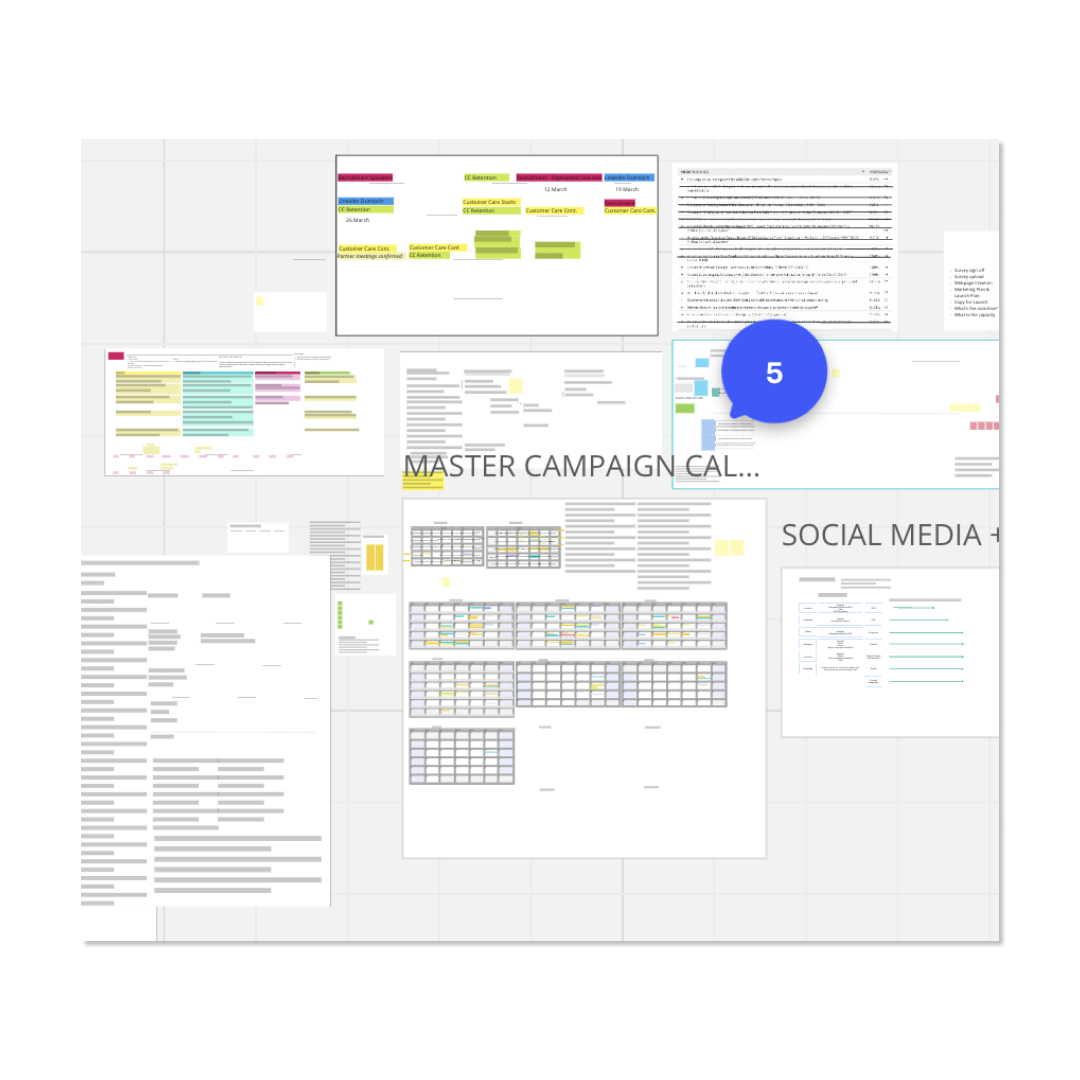Content Strategist & Copywriter
Empower your prospects to buy through purposeful, relevant & humanised content
Services
Get in touch to discuss a bespoke work package to meet your business objectives or to commission a one-off project.
-
Content marketing programmes
Programme management
-
Articles & blogs
Case studies
Culture & values docs
Emails & newsletters
Press releases
Sales brochures
Social posts
Website rewrites & edits
Whitepapers / long form content
-
Coaching & mentoring for marketing managers
Content brainstorming sessions
Become a better writer workshops
Buyers are 70% of the way through the buying process before they make contact
What did you do the last time you made a large purchase? Did you go with your gut? Or did you compare products, read reviews, seek recommendations, and ask your social connections before parting with your money?
Digital and particularly social media have changed how buyers buy, which fundamentally affects how you sell.
When prospects approach your business, they’ve already done their research, meaning your salespeople need to engage prospects early and often in their decision cycle.
Content in all its forms helps initiate conversations and engage and educate your buyers, so when they’re ready to make a purchase, it’s you they think of first.
As a Content Strategist and Writer, I help businesses like yours to craft meaningful strategies and words.